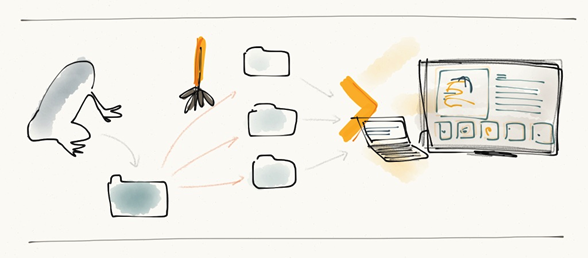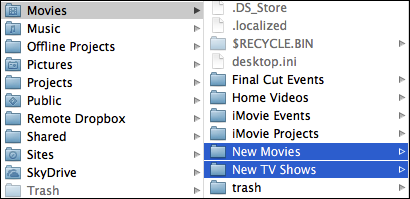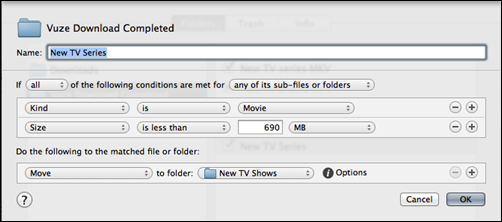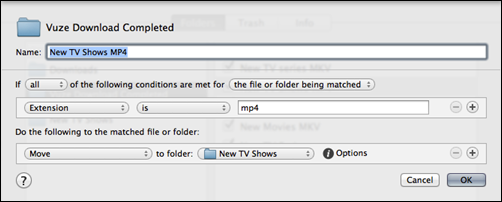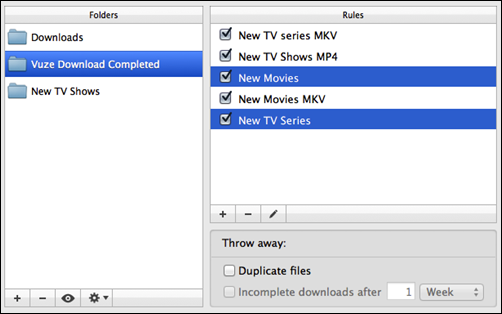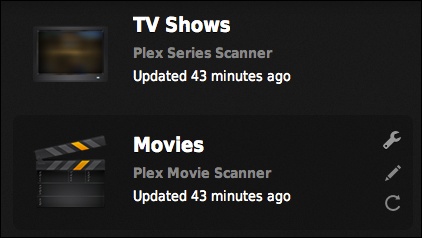Guide to hooking up Plex and Vuze with Hazel for a smooth media center workflow
As do a lot of people, I've cut the cables and rely solely on the computer for the source of entertainment and information and for this I use Vuze to download the materials and Plex to build the catalog and watch them.
The issue with Plex Media Server is it needs dedicated folders for different types of materials (tv shows, movies, music, etc.) otherwise the scanner would get confused in downloading the metadata.
Here's where Hazel comes in handy. Hazel makes it very easy to build a rule engine to automate some of these task of sorting and organizing the files to different folders. Here are the rules that I used for Plex.
The Hazel rules
The idea is simple; we want Hazel to monitor where Vuze puts all completed downloads and then move the files across to a different location for Plex Media Server to monitor.
1. Watch for TV Series
Specify a folder to keep these new TV Series. on a Mac you could potentially store it under your Movies folder
The way I work out whether a movie file is a tv series episode is through the file size. Most TV episodes are 20-45 minutes long and therefore the filesize would not be more than 690 MB. Obviously look at your typical library size and adjust accordingly.
From my quick test, the rule ‘kind is Movie’ do not seem to match Mkv nor MP4 files. So I need a specific rule to handle those. Here's one for .MP4 and repeat for .mkv
2. Watch for Movies
Repeat the rules above for movie, except you'd be looking for video files larger than 690 MB (or an appropriate file size).
Finally you should have something like this (ignore the Downloads rule folder):
Configure Plex
The next step is pretty easy. Simply configure Plex to monitor these folders.